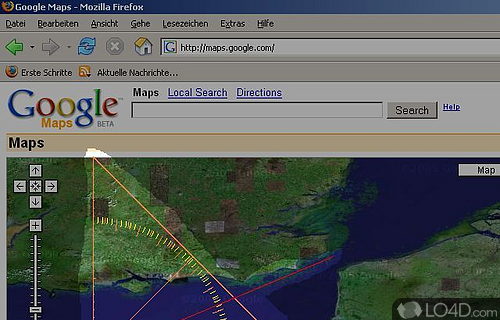
Measures distances and angles on the desktop including a screen loupe.
Review by Future Shock:
MB-Ruler is a handy application, especially if you create your own "off" art photos like doctoring existing images.
No matter what window is opened, the protractor stays on top. It doesn't take over a screen. It can be moved anywhere on the desktop and rotated any number of degrees left or right. The degree and length readings are easy to read, also. Lengths can be measured in in, cm, mm, and pixels for any job you may have, making it possible for you to draw to scale.
In short, MB-Ruler is more than just a ruler. There is a color pick up, and the tool can be attached to any open program. One of the ideal features is the ability to add points, lines, or shapes to the screen. In drawing programs like MS Paint or Irfanview, this can help you make quick work of shapes, especially with the added bonus of the protractor for measuring angles.
MB-Ruler also includes a handy grid feature which adds a grid to the screen. This helps with shapes too. Overall, it's great for duplicating or tracing from one image to another. Duplicate or trace the shape from one image on the screen and then duplicate the same exact shape in your Paint document or in any image you are editing with the native features of that program. Then use the color pickup to duplicate exactly difficult colors to match.
For me, MB-Ruler is one tool I have been looking for for a long time. I am a fanatic for mechanical drawing, so this is the feature that was always missing from MS Paint. But it works great with any photo editing program. Best of all, it's not too complicated. Add some French curves to this tool, and you are really drawing!
Features of MB-Ruler
- 31 measure instruments including circle, ellipse, polygons, distance "point-to-line", rectangle.
- Developer interface for the integration in other applications (remote API).
- Export of the measure values to a CSV file.
- Measure in coordinate systems using different units and scales for X any Y axis (linear, logarithmic and inverse).
- Predefined measure scales
- Separate measure window
Compatibility and License
MB-Ruler is provided under a freeware license on Windows from Windows widgets with no restrictions on usage. Download and installation of this PC software is free and 5.3 is the latest version last time we checked.
What version of Windows can MB-Ruler run on?
MB-Ruler can be used on a computer running Windows 11 or Windows 10. Previous versions of the OS shouldn't be a problem with Windows 8 and Windows 7 having been tested. It runs on both 32-bit and 64-bit systems with no dedicated 64-bit download provided.
Filed under:


